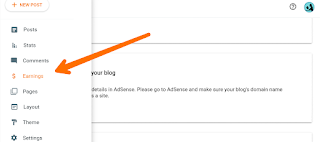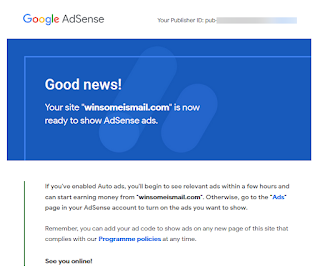Now get AdSense approval quickly in blogspot.com without purchasing a custom domain
You need to check all the Google criteria before connecting to Google Adsense. If everything looks perfect, the changes are likely to get approval soon.
Below you will find another message that says, “You need to add domain name, e.g., winsomeismailsite.blogspot.com, to AdSense”. Now you just copy the domain URL and click on “Go to AdSense”.
The Adsense page will be loaded shortly. You will find the “SITE” option in the left area. Then you will find another option “ADD SITE” Click on it and paste the URL then go next. You won’t find any code to paste in HTML. Google will check all of them. That’s it.
Enter your E-mail address to get more updated interesting posts:
Congratulations! Now your site is connected with Google Adsense. Google takes a time at least 24 hours or it may take up to 2 weeks to review your site. If everything is ready. You will get approval mail. Otherwise not you will get a message as “doesn’t meet our program criteria“
- Register top-level domains like .com, .in, .org, .co, etc
- Write an original/unique article for at least 20
- Build pages like Privacy Policy, Contact Us, About Us
- Your site should be secured with SSL/HTTPS://
- Apply Adsense
Queries Solved
can i get adsense approval with free domain
can i get adsense approval with free domain,
buy adsense safe traffic,
buy adsense approved website,
adsense approval checker,
adsense checker,
google adsense approval checker,
google adsense verification code,
google adsense images,

Hello! I’m Ismail, founder and author of WinsomeIsmail.com & MyCareerPdf.com websites.
With an MBA and a strong passion for sharing knowledge, I create informative, value-driven content across multiple niches, including Blogging, Finance, SEO, Technology, and Career Development.
“Happiest are those who do the most for others.”
Feel free to explore my articles, and let’s connect!