How to hide or remove a watermark in the PowerDirector video editing app
From online stores like Google Play Store, APK Pure, and App Store for Apple devices. Many application is available for video editing, like Video Editor, VivaCut, Filmora, Kinemaster, and finally PowerDirector – a Video editor app. This app is available for Personal computers also.
Power Director is a powerful video editing Android application that has 50 million+ downloads in the Google Play Store. Basically, every video recorder needs video editing software to modify, cut, and design its clips more effectively and attractively. If you are a YouTuber, photographer, or making a professional video, you must have PowerDirector. With a watermark, your videos might look disturbed and unprofessional.
When we open the app and start a project, you will observe the screen interface, which shows “Cyberlink by PowerDirector” or “PowerDirector” along with the cross button. If you click on the cross, you go to a premium page where you need to purchase a plan for 297Rs monthly to remove the watermark.
You may not have a sufficient budget to do so. Don’t worry about that. In this article, I am here to help you out.
One thing is essential: before applying this trick, you need to install/download the Power Director Bundle from outsourcing Apkpure.com.
What features does PowerDirector have?
- Input media like video, audio, and images
- Text bar
- Undo for each back step
- Play and Pause for checking and testing
- Video effects
- Volume mute
- Flip video
- Reverse video
- Speed and slow motion
- Duplicate labels
- Online tutorials to learn to edit
- Cropping feature
- Coloring video
- Skin smoothening
- Save or Produce a project/video
- Share on Facebook and YouTube feature
- And more basic features…
Is this application available for personal computers as Software?
Of course, yes. The team of power directors has developed software for personal and professional computers. Everyone can install the software, Power Director. You will find more features than in an Android application. For Instagrammers, YouTubers, and vloggers, the power director gives all the preferences to them. You have to just pay attention and control your videos. Go and install it on Windows and personal computers.
Related Post: How to make Audio Reactor, Spectrum visualizer on Android | How to make audio effects on Android
Are you excited to remove the watermark in the Power Director app?
In this movement, I am going to share with you how to hide or remove watermarks in the Power Director for free. Guided by the below steps:
- First, go to this link and download the app POWER DIRECTOR BUNDLE.
- Allow power directors to access media on your device.
- You will see the activation dialogue box with two options: “Activate” and “Not now“.
- Just go with the “Activate” option to remove the watermark.
- Now, you need to enter the code PMYZHBWE
- That’s it, man. Congratulations! The watermark has been removed.
Disclaimer: This is an informative note that the code I share is only for finding the solution to remove the watermark in the PowerDirector app. Do not go with the illegal.
For Windows, If you want to install this video editing software, you can visit the site. This version is 8.0 and is only for systems or laptops.
Queries Solved:
- How to remove the watermark in the PowerDirector Android app.
- Features in the Power Director Android app
- Is this app available on a PC?
-
Cyberlink PowerDirector mod Apk, old version
Queries Solved
powerdirector watermark,
cyberlink powerdirector watermark remover,
remove watermark from image samsung,
power director no watermark download,
powerdirector watermark,
cyberlink powerdirector watermark remover,
power director no watermark download,

Hello! I’m Ismail, founder and author of WinsomeIsmail.com & MyCareerPdf.com websites.
With an MBA and a strong passion for sharing knowledge, I create informative, value-driven content across multiple niches, including Blogging, Finance, SEO, Technology, and Career Development.
“Happiest are those who do the most for others.”
Feel free to explore my articles, and let’s connect!
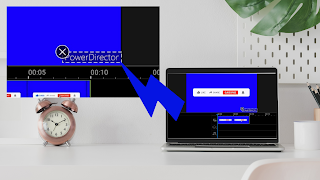

Great