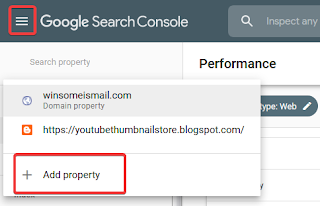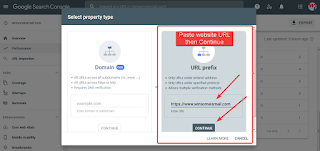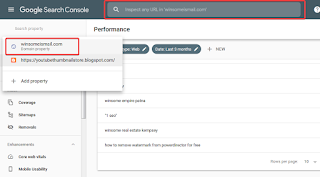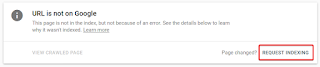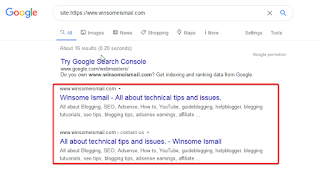How do I index a website on Google Webmaster Tools or Google Search Console for Blogger posts?
Are you looking to index a website with Google Webmaster Tools or Search Console? After the creation of your website, attaching a domain to it, and then writing some posts, the next steps ultimately become crawling or indexing your website to make it visible on the Google search engine. Without indexing, posts are a waste of time when creating content on the blog.
Is it working with Google Indexing?
I will say Dam Sure Yes, Because I did practice with my website. That makes the work easy for fast ranking by indexing immediately after the published posts. So take a few minutes to complete it. It is one of the SEO steps. Also, it is one of the precautions to take action before applying for Google Adsense. Google will check whether this site has been indexed or not. If your site is not indexed, I’m not sure that Google will give it approval. But even if your site has not been indexed manually in Google Webmaster Tools, it will be indexed automatically within 15 days.
Learn How To Index A Website On Google Search Console
Follow all the steps to add your site to the Google search console:
- Go with your logged-in email ID, which is linked with Blogger.
- Enter the site into the Google Search Console.
- You will see the left-corner menu Click on it and select Add Property.
Here, you need to paste your website URL as a property. It will be easy to further index manually and individual post URLs.
You might also like: How to add meta tag descriptions in Blogger to rank our website.
After adding the URL as a property, your site will be listed in the menu > properties area. After all these, you can start indexing your blog posts manually at one URL.
After all, the next point is Indexing manually. The last image above the search box appears with your website’s domain in the watermark. All you need to do is, after completing and publishing your post, take the URL of that post by visiting it. Clicking on Visit it redirects and opens your website with the post you have published. Just copy the URL and paste it here (in the Google webmaster search box) and hit Enter.
Click on Request Indexing. Google will take a few seconds and show the above dialogue box that your URL is not on Google. To be on Google, just click on Request Indexing. Then Google will test whether it is live and indexed or if there is any error in the URL. If everything is OK, you will get another dialogue box that says Got It. After that, click on the TEST LIVE URL; it takes one or two minutes.
Good! Now that your site is indexed on Google, If you follow all of the above steps correctly, you will also get the same result. To know how to check whether it is indexed on the Google search engine or not. Follow just this: Take your copied post URL and modify the URL as site:https://www.winsomeismail.com
You might also like: How I reset my phone without losing a single KB | Apna mobile phone Reset kyse kare 100% safe
To index a website, it will take time up to 8hrs.
This is the complete way to index your website and posts on Google Webmaster Tools or Google Search Console. This process is not only for bloggers, whether your site is on WordPress or any other platform. Everyone follows the same path according to their blogging domains and features.
Queries: How to Index A Website on a Webmaster, How to Index a Website on Google Search Console, without indexing a website can we rank a website? Index a website.
Queries Solved
copy index page,
best index page designs,
what technology do search engines use to crawl websites,
search engines on the internet to discover content,
index of your name,
I crawl and provide you thread,

Hello! I’m Ismail, founder and author of WinsomeIsmail.com & MyCareerPdf.com websites.
With an MBA and a strong passion for sharing knowledge, I create informative, value-driven content across multiple niches, including Blogging, Finance, SEO, Technology, and Career Development.
“Happiest are those who do the most for others.”
Feel free to explore my articles, and let’s connect!