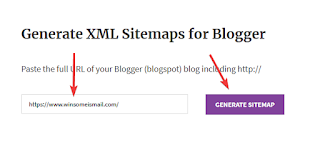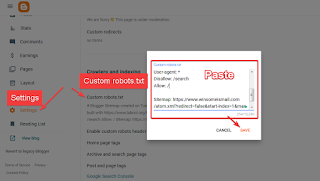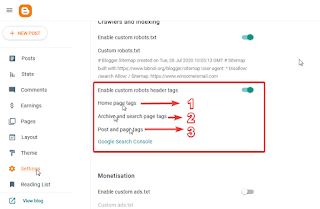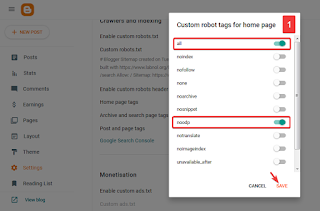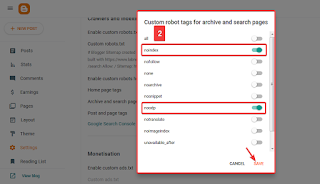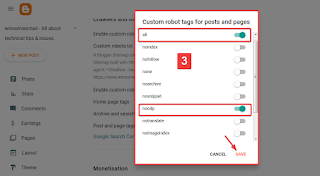1. How do I generate a sitemap code for Blogger and remove the domain URL code ?m=1 for mobile browsers
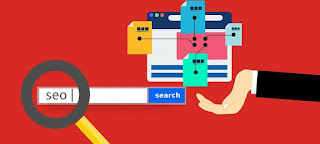 |
| Image credits: Pixabay |
Are you looking for the best site to generate an XML sitemap for your blog and trying to add indexed posts in Blogger settings?
If yes, you have reached the corrected page. This is an informative post for new bloggers trying to set up their blog’s SEO. Yes, it is one of the SEO parts of Blogger posts. So learn about Sitemap.
In this post, you are going to learn two things One is how to generate a sitemap for your Blogger website and how to remove the domain URL?m=1 code in mobile internet browsers. Let’s look at a website that is too old and is especially used by bloggers. The name is Labnol.org here you can generate it quickly by pasting your website URL in one click. You will see the following steps below. Before that, what is XML?
What is XML?
How do I generate a sitemap code for Blogger and remove it? m=1 for mobile browsers
- 1. HOME PAGE TAGS
- > Enable ALL and No dp
- 2. ARCHIVE AND SEARCH PAGE TAGS
- > Enable only no index and no dp
- 3. POST AND PAGE TAGS
- > Enable all and no DP
- 2. ARCHIVE AND SEARCH PAGE TAGS
- > Enable only not index and no dp
- 3. POST AND PAGE TAGS
- > Enable all and no dp
2. How to remove ?m=1 code in the domain URL for mobile browsers.
The problem I am sharing here is almost every blogger might face it and doesn’t know what the real solution is. Actually, when you load your website in a mobile browser you’ll find your URL along with ?m=1 eg: www.winsomeismail.com/?m=1 It looks like you are not professional to be removed that code you need to modify in blogger HTML code.
To change the HTML code go to Theme > click on 3 dots and select HTML. Click on Ctrl+F to find code in HTML. Type </body> and enter once above the body closing tag and paste one principle that I shared with you in the download button. Then click on Save to save blogger HTML.
You might also like this: Now Add A Sitemap On Google Webmaster
Conclusion
In conclusion, this guide provides valuable insights into optimizing the SEO of a Blogger website by utilizing XML sitemaps and modifying URL codes. It offers assistance to novice bloggers in understanding the intricacies of generating XML sitemaps and removing the ?m=1 code from mobile browser URLs. XML, or eXtensible Markup Language, serves as a potent tool for developers to gain a holistic perspective of a website’s content. The user-friendly, step-by-step instructions detailed in the guide streamline these processes. Furthermore, the guide advises on activating custom robot settings and proficiently eliminating the code by making HTML modifications. This comprehensive approach substantially enhances website visibility and professionalism, proving advantageous for bloggers committed to elevating their online presence. Write your thoughts on the sitemap code.
Queries solved in this post how to generate sitemap code for blogger, labnol sitemap code, and how to remove ?m=1 in website.
Queries Solved
blogger sitemap,
xml sitemap for blogger,
custom ads txt generator for blogger,
blogger xml sitemap,
blogger sitemap code,

Hello! I’m Ismail, founder and author of WinsomeIsmail.com.
With an MBA and a strong passion for sharing knowledge, I create informative, value-driven content across multiple niches, including Blogging, Finance, SEO, Technology, and Career Development.
“Happiest are those who do the most for others.”
Feel free to explore my articles, and let’s connect!