On this page, I will guide you on automatically sharing your daily WordPress content on social media. You might be wasting too much of your time by copy-pasting titles and uploading images multiple times on multiple social media sites. The Jetpack WordPress plugin is really a time saver.
And yes, your site should be hosted on WordPress, and yes, I am hoping the required plugin is already installed. So just follow the below procedure to set auto-posting posts on social media in WordPress with the Jetpack plugin.

Jetpack installation
Hover plugins, select Add New, and install the plugin.
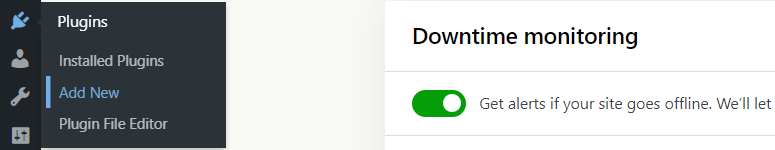
After installation, you will get to see the logo of the jetpack, so hover the plugin and click on settings, then Sharing from the top tabs.
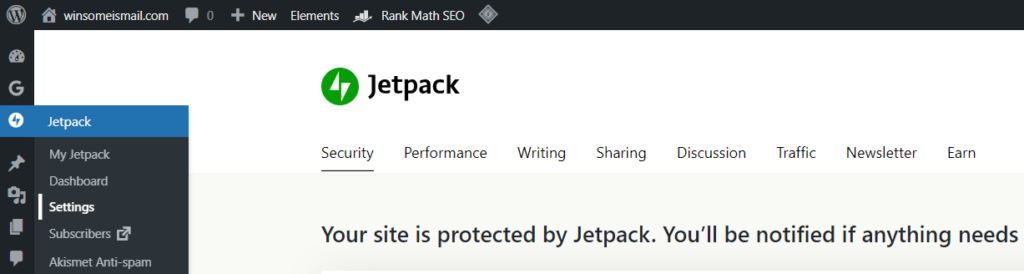
Make sure the three toggles are enabled, as shown in the below image, then click on the “Configure your sharing buttons.” You will be redirected to the other page, which is “Marketing and Integration.”
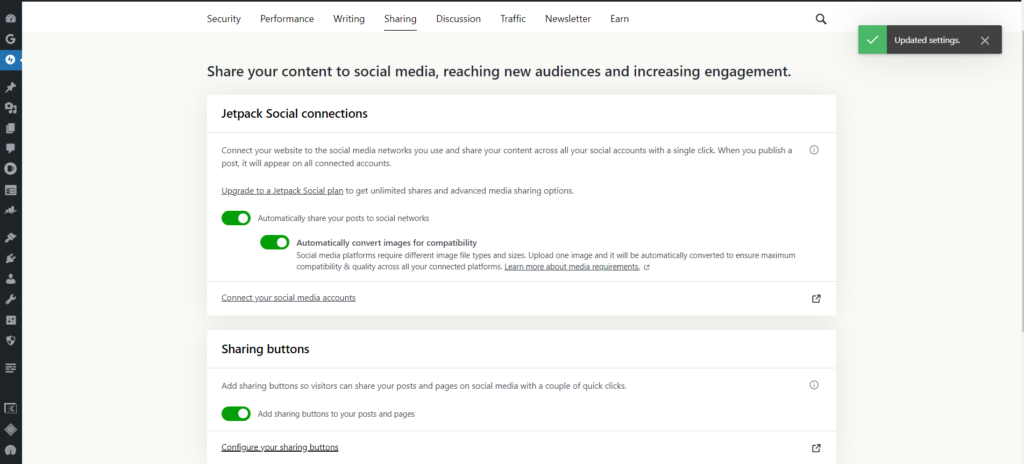
Here is the marketing and integration redirected page. Here, I have already connected the Facebook page. To link your page, just click on the click button and connect with your Facebook page by allowing credentials. Rest Linkedin, Tumbler, etc. can also connect. I see Twitter is no longer supported to be connected.
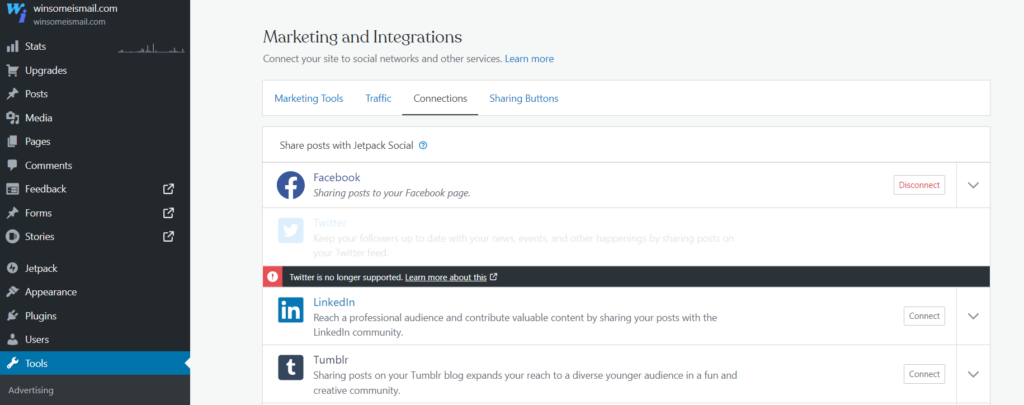
People Also Read: Build a Social media strategy for online shopping carts
Queries Solved
WordPress Auto posting plugin
will auto post when possible,
will automatically post when possible,

Hello! I’m Ismail, founder and author of WinsomeIsmail.com & MyCareerPdf.com websites.
With an MBA and a strong passion for sharing knowledge, I create informative, value-driven content across multiple niches, including Blogging, Finance, SEO, Technology, and Career Development.
“Happiest are those who do the most for others.”
Feel free to explore my articles, and let’s connect!